




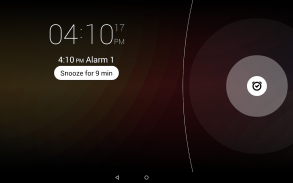
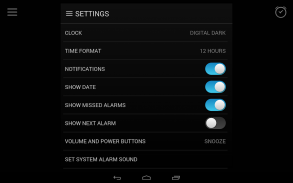
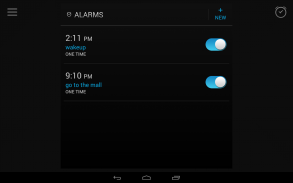
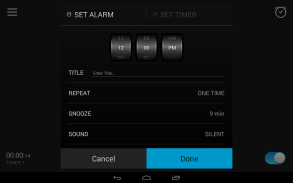


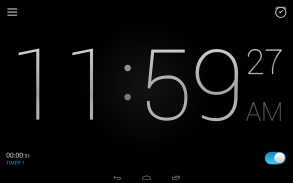
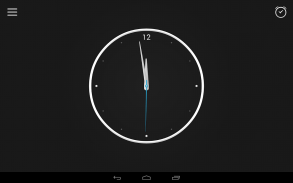

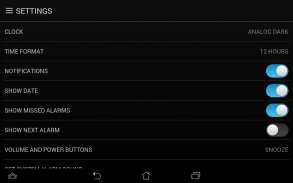
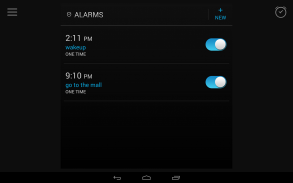
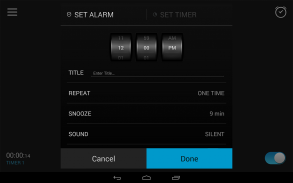

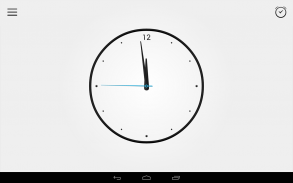
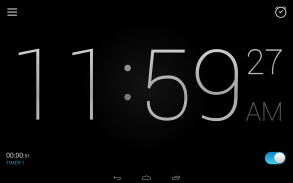
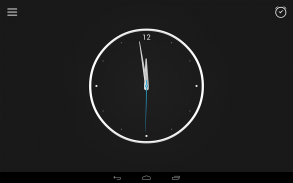






Alarm Clock

Description of Alarm Clock
Alarm Clock is an application designed for Android devices that serves as a versatile alarm manager and clock. This app is known for its user-friendly interface and efficient functionality, making it a practical tool for users who need reliable alarm and timer settings.
The app allows users to wake up with their favorite music, providing a personalized start to the day. Alarm Clock features an auto adjustment for alarms, which is particularly useful for individuals who travel frequently across different time zones. This feature ensures that users do not miss important wake-up calls regardless of location changes.
Customization is a significant aspect of Alarm Clock. Users can set custom labels for alarms and timers with an unrestricted length of text, allowing for more personalized reminders. The app also supports both 12-hour and 24-hour time formats, accommodating a variety of user preferences.
For those who frequently use the snooze function, Alarm Clock includes an automatic auto snooze feature that helps preserve battery life. Users have the option to adjust the snooze time according to their preferences, making it adaptable to individual needs. The design of the app is optimized for both landscape and portrait modes, ensuring a comfortable viewing experience.
Notifications can be managed easily within the app. Users have the option to enable or disable notifications, offering flexibility depending on their daily routines. The app’s lightweight design allows it to function effectively as a nightstand clock, providing a convenient time display while charging.
Alarm Clock is built from the ground up with support for native tablet functionality, ensuring that it performs well on devices of various sizes. The architecture of the app is designed to support all known screen resolutions, making it accessible for both small smartphones and larger tablets without compromising usability.
The app includes four types of stylish designer clocks: analog dark, analog light, digital dark, and digital light. This variety allows users to choose a clock style that best fits their aesthetic preferences. Alarm Clock supports unlimited alarms and timers, enabling users to set multiple alarms with different configurations, whether they are one-time, repeating, or recurring alerts.
The app’s flexible and intuitive algorithm for alarm activations enhances the user experience. For instance, if a user is on a phone call, the alarm tone is automatically lowered to avoid disturbance. Additionally, if a call is received while the alarm is active, the alarm will auto snooze, allowing users to manage their alerts without interruption.
Alarm Clock also provides various types of notifications, including alerts for the next alarm, missed alarms, and currently active alarms. This feature ensures that users are always informed about their alarm status, reducing the chances of missing important reminders.
The app's settings are designed to be intuitive, providing easy access to all necessary options. This user-friendly approach enables individuals to customize their experience without navigating through cumbersome menus. The presence of beautiful 2x1 and 4x2 widgets, along with lock screen widgets, further enhances the app's functionality, allowing users to keep track of their alarms at a glance.
Alarm Clock caters to users seeking both simplicity and advanced features in an alarm application. Its intelligent algorithm and low system resource usage make it an efficient choice for managing alarms and timers. The app's minimalistic design, combined with large, easily readable digits, ensures visibility in various lighting conditions and from different viewing distances.
The app encourages user feedback and suggestions for future features, emphasizing its commitment to meeting user needs. This interactive approach allows users to feel involved in the development of the app and ensures that it continues to evolve based on user preferences.
In summary, Alarm Clock delivers a comprehensive set of features for managing alarms and timers, tailored to fit diverse user preferences. With its customizable options, intuitive design, and efficient functionality, this app stands out as a practical tool for anyone looking to enhance their daily routines. Users can easily download Alarm Clock to experience its capabilities and enjoy a more organized approach to time management.
For updates and support, users can follow the developers on social media at http://www.facebook.com/macropinch and http://twitter.com/macropinch.



























